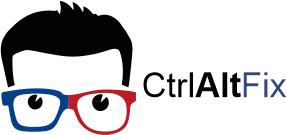Helping Others
Be a part of an amazing community of people just like you regardless of your age, location, race, religion, sexual orientation, and economic status with a mutual desire to give and receive support.
Talk about what's on your mind
Create or join a room to talk about tough issues with your peers. Earn kudos to show how you support your community
Use kudos to open more rooms. These are experience points earned in the app: the more you help others, the more you are rewarded.


Stay Anonymous
We care about your privacy. Usernames are assigned based on fruits chosen by you. That way, you feel more comfortable with being open.
View Demo
See how Uplift works in our short demo video on Version 1.0.3 of the app.
(Note: Some things may changed since this video was created.)
Frequently Asked Questions
Uplift is a peer-to-peer mental health platform that connects you with other users for support and conversation. Although mental health issues are common in the Caribbean, they are also still widely taboo. We at CtrlAltFix Tech believe that it is time to foster spaces to have these difficult conversations and to remind persons that it's okay to not be okay on this seemingly isolating journey. We aim to destigmatize mental health.
When you sign up with Uplift, you can choose your own username based on fruits, such as Plum, Zaboca, Orange, Peewah, and more. eg. Plum123. Once you're signed up, you can use Uplift in two different ways:
Create a Support Room: To create a support room, you will need to select a category and provide a description of the room. Other peers (up to 5) can then join your room and offer support for up to 90 minutes.
Join a Support Room: You can also participate by joining a room to offer support and guidance to your peers, and earn kudos for your contributions. However, we recommend that you join only if you can commit to the room’s session and provide meaningful support.
To get the most out of Uplift, we recommend starting off as a peer. By participating in support rooms and helping others, you'll not only gain a sense of achievement but also valuable experience. Once you feel comfortable, you can then create your own support room and offer your own unique perspective to those seeking help.
Note: To access certain features, you must first verify your email.
Support rooms are virtual spaces where peers can join and share their experiences or receive emotional support from others. You can create a support room or join an existing one to help others.
Kudos are experience points that you can earn in Uplift by offering support and guidance in support rooms. Once you earn enough kudos, you are able to gain credits to open a support room.
You can track your kudos progress from your My Profile screen.
NOTE : 150 kudos = 1 credit.
Credits are used to open support rooms in Uplift. You can purchase credits through in-app purchases or earn them by accumulating kudos points. Once you have earned enough credits, you can use them to create your own support room where others can come and seek emotional support and guidance. You can track your credits progress in your profile and use them to create new support rooms.
While we encourage open discussions, Uplift has guidelines to ensure that support rooms are safe and respectful for all users. You will need to select a category when creating a support room and provide a description that adheres to the community guidelines.
The time limit for a support room is 90 minutes. After 90 minutes, the room will automatically close. However, you can create a new support room if you wish to continue the conversation.
NOTE : Credits are used to open a support room.
No, you can only join one room at a time on Uplift. However, once the time limit for that room is up, you are free to join another one.
No, you can only open one room at a time on Uplift unless you end the current room.
However, opening a room requires a certain amount of credits, and you must have enough credits to open another room. You can earn credits by participating in and helping others in support rooms, or by purchasing them through the app.
If you encounter any inappropriate behavior on Uplift, you can report it to our support team. We take all reports seriously and will investigate any issues to ensure a safe and supportive community for all users.
At Uplift, we take your privacy and safety seriously. While we cannot guarantee that every user will uphold the strictest levels of confidentiality, we have implemented measures to prevent improper use of the app. Users are reminded to follow our community guidelines and treat each other with respect and kindness. They will never ask you to disclose your full name, address, email, social media, or any other confidential information. If you experience any inappropriate actions, please report them immediately. For more information, please read our full privacy policy at https://ctrlaltfixtech.com/uplift/privacy-policy/.
If you're unable to join a certain support room, it may be due to the room being full or you may have already joined the room. In addition, some support rooms may have restrictions on who can join based on factors such as age and gender. You'd also know the reason why by clicking the "Why can't I join" text.
Lastly, if you have previously joined a room and were removed by the host or moderator for inappropriate behavior, you will not be able to rejoin that specific room.
However, you can still join other support rooms that are available to you.
NOTE : You cannot join the support rooms of users who have blocked you.
At the moment, you must be 18 years or older in order to use Uplift.
Uplift is a free app to download and use. However, there are certain features, such as opening a support room, that require credits. Credits can be purchased through in-app purchases or earned by accumulating kudos through helping others in support rooms.
To delete an account, users click on 'Delete Account' from My Settings, and the account is scheduled for deletion. After 14 days of inactivity, the account is permanently deleted.
Join Our Mailing List
* By providing your email address, you are consenting to receive email communications from Uplift. We respect your privacy, and you can unsubscribe from these emails at any time.